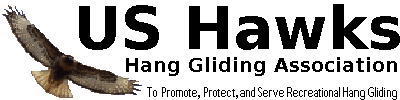The first thing to note is that I tried to make most of the locations relative to other lengths. These are noted as percents in the names. But some locations are absolute. I'll mention which are which as I describe the procedure. Note that you can use any units you want (feet, inches, meters, cubits, etc.). However, you must give all measurements in those units. So if you pick feet, you should only use feet and fractions of feet (not inches). So if a measurement is 4 feet and 6 inches, you would enter it as 4.5 feet and NOT 4.6 feet.
Start with the glider fully set up. We will need it fully set up to get the locations (x,y,z absolute coordinates) of the wing geometry.
The program assumes that the "y" axis lies along the keel. The origin (where x, y, and z axes meet) can be anywhere along the keel. You might pick the apex of the control bar, or the hang point, or amy other convenient reference. However, for this procedure, we're going to pick the location where a line joining the two wingtips crosses the keel. The easiest way to find this is to stretch a thin rope from one wingtips to the other and mark the keel (with tape or string) where that rope crosses the keel. We will call that point the origin of our model.
Once you have the origin, you can make the measurements to describe the wing geometry:
The first two rows give the x,y,z locations of the keel front and rear. Since the y axis goes right through the keel, the x and z values will be zero for both the tip and the tail. So the only measurement you need to make is along the keel itself. Measure the distance from the origin to the front tip of the keel, and enter that as "Keel Front y". In the example above it's shown as 10. Next measure the distance from the origin to the rear end of the keel. Enter this in the box "Keel Rear y". This should generally be a negative number (if you picked a sane origin). In the picture above, the value is -5.
The last row of the wing geometry is the wing tip (actually the right wing tip). In general, the wing tip could have an arbitrary set of values for all 3 components (x,y,z). However, we stretched a string from tip to tip when we defined our origin. So the "y" value should be 0. Furthermore, if there is no dihedral or anhedral, then the "z" value will also be 0. So all you have to measure is the distance from the origin to the right wing tip. Enter that value in the "Wing Tip x" field. Now if there is some anhedral or dihedral, then the "z" value of the wing tip will not be zero. You can either estimate this value by eyeball, or run a string from tip to tip and measure it's distance above or below the keel (above is a positive number and below is a negative number). Put that value in for "Wing Tip z".
Next comes the control bar. There are 4 numbers to enter: Height Width %Keel and Rake. I think the "Height" is the shortest distance from the midpoint of the base tube to the keel (also known as the perpendicular distance). The "Width" is just the width of the base tube. The "%Keel" value is the distance from the nose to the apex (where the control bar meets the keel) divided by the length of the keel times 100 (to make it a percent). The "Rake" is the distance that the base tube is displaced forward of the apex. If the control bar is directly below the apex, then this is 0. If the control bar is in front of the apex (typical case), then the rake is positive. Otherwise (very unusual) it would be negative.
Next comes the cross bar. The cross bar is specified with 3 numbers: %LeadingEdge, %Keel, and zfromKeel. The %LeadingEdge is the distance along the leading edge from the nose to the cross bar junction divided by the length of the leading edge times 100 (to make it a percent). The %Keel is the distance along the keel from the nose to the cross bar divided by the length of the keel times 100 (to make it a percent).
Now it's time for the kingpost. The kingpost is specified with 3 parameters: %Keel, Height, and Rake. The %Keel is the distance along the keel from the nose to the kingpost/keel junction divided by the length of the keel times 100 (to make it a percent). I think the Height is the shortest (perpendicular) distance from the top of the kingpost to the keel. The "Rake" is the distance along the keel between the tip of the kingpost and the base of the kingpost. A positive value arises when the kingpost is tipped forward.
The last two geometry values are related to the trailing edge. These are the TrailingEdge%Keel and the RearWire%Keel. The TrailingEdge%Keel is the distance along the keel from the nose to the trailing edge divided by the length of the keel times 100 (to make it a percent). Similarly, the RearWire%Keel is the distance along the keel from the nose to the rear wire attachment point divided by the length of the keel times 100 (to make it a percent).
The very last 2 parameters of the model are the NumBattens and SegmentsPerBatten. The NumBattens value is currently set to 2. There is only a center batten and a tip batten which define the wing. This will hopefully be changed in the future. But for now it is fixed at 2. The SegmentsPerBatten value isn't a parameter in a real wing. It just determines how many straight line segments make up the curve of the batten. The more segments the smoother the battens will look. This number also defines how many lines are draw between the center batten and the tip battens to define the wing surface. 20 is a good number, but you can experiment to see what looks best. This value will also affect the smoothness of the wing if it is rendered in a 3D drawing application like Blender.
If you decide to actually do this, you can use this first raw data form to collect the measurements. Just print it out (or even draw it out) and take it out to your glider to make the measurements. Fill in each value as you go (you might want to bring these instructions as well). You can use whatever units are most comfortable for you (like feet and inches). You want to make it as easy as possible so you have the best chance of getting it right and not having to do it again.
Here's the raw data form:
| Name | Value | Description |
| Length of Leading Edge | Length of the leading edge from nose to tip | |
| Length of Keel | Length of the keel | |
| Keel Front y | Distance from the origin to the front tip of the keel (where the "origin" is the point on the keel directly between the wing tips) | |
| Keel Rear y | Distance from the origin to the rear tip of the keel (where the "origin" is the point on the keel directly between the wing tips) | |
| Wing Tip x | Distance from the origin to the right wing tip(where the "origin" is the point on the keel directly between the wing tips) | |
| Wing Tip z | Vertical distance between the origin and right wing tip(where the "origin" is the point on the keel directly between the wing tips) | |
| Control Bar Height | Vertical distance from the base tube to the keel | |
| Control Bar Width | Width of the base tube from corner to corner | |
| Control Bar Location | Distance along the keel from the nose to the apex of the control frame | |
| Control Bar Rake | Horizontal distance from the apex of the control frame to the base tube | |
| Cross Bar at Leading Edge | Distance along the leading edge from nose to cross bar junction where the cross bar meets the leading edge | |
| Cross Bar at Keel | Distance along the keel from the nose to the cross bar where it crosses the keel | |
| Cross Bar z from Keel | Vertical distance between the keel to the cross bar | |
| Kingpost at Keel | Distance along the keel from the nose to the kingpost | |
| Kingpost Height | Vertical distance from the keel to top of the kingpost | |
| Kingpost Rake | Horizontal distance between top and bottom of kingpost | |
| Trailing Edge | Distance along the keel from the nose to the trailing edge of the sail | |
| Rear Wire | Distance along the keel from the nose to the rear wire where it attaches to the keel |
After you collect the raw data, it will need to be converted into decimal feet and some percentages for the program. Here's the converted data form (for entry into the program):
| Keel Front x 0 (always 0) Keel Front y (dist from origin to keel front tip) Keel Front z 0 (always 0) Keel Rear x 0 (always 0) Keel Rear y (dist from origin to keel rear tip) Keel Rear z 0 (always 0) Wing Tip x (dist from origin to right wing tip) Wing Tip y 0 (always 0) Wing Tip z (vertical dist between origin and right wing tip) Control Bar Height (dist from base tube to keel) Control Bar Width (width of base tube) Control Bar % Keel (100 x dist from nose to apex / length of keel ) Control Bar Rake (horiz dist from apex to base tube) Cross Bar % Leading Edge (100 x LE dist of nose to XBAR / length of LE) Cross Bar % Keel (100 x keel dist of nose to XBAR / length of LE) Cross Bar z from Keel (vertical dist from keel to XBAR) Kingpost % Keel (100 x keel dist from nose to kingpost / length of keel) Kingpost Height (vertical dist from keel to top of kingpost) Kingpost Rake (horiz dist between top and bottom of kingpost) Trailing Edge (% Keel) (100 x dist from nose to TE / length of keel) Rear Wire (% Keel) (100 x dist from nose to rear wire / length of keel) Num Battens 2 (always 2 for now) Segments per Batten 20 (20 is good for now) |
Once you've entered all of that data into the program, you can easily save it for future use or modification. Just press the button named "Update Text from Model". Your entire model will appear in the text box. It should look something like this:
{ |
Once you've done that, you can select all the text in that box and copy it to paste into another tool (text editor or word processor) to save it. You can even paste it into our forum to share with others (like I've done here). Then other people can see it and make modification to share as well.
If you decide to do this for any real glider, please post here to let us know so we can follow the process.
 Home
Home