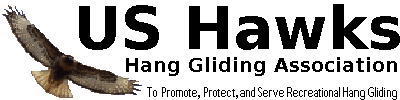Hi Chris,
You don't need a chess board. Just try playing yourself a few games here:
https://ushawks.org/chess/It's
as easy as pie! Here's an example:
• Refresh your browser to start a new game.
• You will start out playing white.
• Click on the white king's pawn (K2). The square turns pink.
• Click two spaces ahead (K4). The pawn moves there. (W: K2 to K4)
• Click "Rotate Board". You're now playing black.
• Click on the queen's pawn (Q2). The square turns pink.
• Click one space ahead (Q3). The pawn moves there. (B: Q2 to Q3)
• Click "Rotate Board". You're now playing white.
• Click on the king's bishop (KB1). The square turns pink.
• Click three spaces away diagonally (QB4). The bishop moves there. (W: KB1 to QB4)
• Click "Rotate Board". You're now playing black.
• Click on the queen's knight (QN1). The square turns pink.
• Click on Q2. The knight moves there. (B: QN1 to Q2)
• Click "Rotate Board". You're now playing white.
• Click on the kings's knight (KN1). The square turns pink.
• Click on KB3. The knight moves there. (W: KN1 to KB3)
• Click "Rotate Board". You're now playing black.
• Click on the pawn at KN2. The square turns pink.
• Click one square ahead on KN3. The pawn moves there. (B: KN2 to KN3)
• Click "Rotate Board". You're now playing white.
• Click on the knight at KB3. The square turns pink.
• Click on KN5. The knight moves there. (W: KB3 to KN5)
• Click "Rotate Board". You're now playing black.
• Click on the knight at KN1. The square turns pink.
• Click KB3. The knight moves there. (B: KN1 to KB3)
• Click "Rotate Board". You're now playing white.
• Click on the bishop at QB4. The square turns pink.
• Click on KB7. The bishop moves there and takes the pawn. (W: QB4 to KB7)
• Checkmate!!
When you're done, you can
right click on the box with the moves in it, and choose "
Select All". Then
right click in the box again and choose "
Copy". That will copy all of the move history onto the clipboard. Then paste that into your post using
right click and "
Paste". It should look something like this:
W: K2 to K4
B: Q2 to Q3
W: KB1 to QB4
B: QN1 to Q2
W: KN1 to KB3
B: KN2 to KN3
W: KB3 to KN5
B: KN1 to KB3
W: QB4 to KB7
You have just shared your entire game with the U.S. Hawks. You can also click on the button that says "
Get BBCode From Board". That will fill the lower window with a bunch of text that looks like this:
[chessboard][chessrow][chw]♜[/chw][chb] [/chb][chw]♝[/chw][chb]♛[/chb][chw]♚[/chw][chb]♝[/chb][chw] [/chw][chb]♜[/chb][/chessrow][chessrow][chb]♟[/chb][chw]♟[/chw][chb]♟[/chb][chw]♞[/chw][chb]♟[/chb][chw]♗[/chw][chb] [/chb][chw]♟[/chw][/chessrow][chessrow][chw] [/chw][chb] [/chb][chw] [/chw][chb]♟[/chb][chw] [/chw][chb]♞[/chb][chw]♟[/chw][chb] [/chb][/chessrow][chessrow][chb] [/chb][chw] [/chw][chb] [/chb][chw] [/chw][chb] [/chb][chw] [/chw][chb]♘[/chb][chw] [/chw][/chessrow][chessrow][chw] [/chw][chb] [/chb][chw] [/chw][chb] [/chb][chw]♙[/chw][chb] [/chb][chw] [/chw][chb] [/chb][/chessrow][chessrow][chb] [/chb][chw] [/chw][chb] [/chb][chw] [/chw][chb] [/chb][chw] [/chw][chb] [/chb][chw] [/chw][/chessrow][chessrow][chw]♙[/chw][chb]♙[/chb][chw]♙[/chw][chb]♙[/chb][chw] [/chw][chb]♙[/chb][chw]♙[/chw][chb]♙[/chb][/chessrow][chessrow][chb]♖[/chb][chw]♘[/chw][chb]♗[/chb][chw]♕[/chw][chb]♔[/chb][chw] [/chw][chb] [/chb][chw]♖[/chw][/chessrow][/chessboard]
Select and copy all of that stuff (
right click, "
Select All",
right click, "
Copy") and paste it into a post (
right click, "
Paste"). When you submit your post, it will end up looking like this:
| ♜ | | ♝ | ♛ | ♚ | ♝ | | ♜ |
| ♟ | ♟ | ♟ | ♞ | ♟ | ♗ | | ♟ |
| | | | ♟ | | ♞ | ♟ | |
| | | | | | | ♘ | |
| | | | | ♙ | | | |
| | | | | | | | |
| ♙ | ♙ | ♙ | ♙ | | ♙ | ♙ | ♙ |
| ♖ | ♘ | ♗ | ♕ | ♔ | | | ♖ |
That was the final position at the time of the checkmate. Here's an animated GIF of those steps (wait for the "
New Game" when it starts again):

- Game.gif (922.33 KiB) Viewed 1552 times
That animation takes about 2 seconds per frame. There are three frames per move (1: rotate board, 2: select piece to move, 3: move piece to the new position). So the whole game will take about 1 minute to watch. The first frame will start with "
New Game", and the last frame will end with "
Checkmate". It keeps playing again and again, so if you miss the start, just wait for it to start again. Note that the notation for each move is shown in the middle box below the board. That's helpful for posting your moves.
Please call me if you need any help. Enjoy!!

 Home
Home